OneFlow - a Git branching model and workflow
http://endoflineblog.com/oneflow-a-git-branching-model-and-workflow
Adam Ruka
Purpose
- Cooperate and keep clean history.
- Standardize feature addition and release processes.
Outline
- First commit:
README.mdLICENSECHANGELOG.md
- Workflow:
- Features.
- Releases.
- Hotfixes.
Readme
- Why to add
README.md? - What is the project about.
- How to contribute.
- How to run the project.
- What dependencies needed.
- Also benefits the owner.
License
- Why to add
LICENSE? - Using project by others.
Changelog
- Why to keep a
CHANGELOG.md? - What is Semantic Versioning?
X.Y.Z- Major (backward incompatible).
- Minor (feature).
- Patch (hotfix).
Workflow
- Features.
- Releases.
- Hotfixes.
How not?
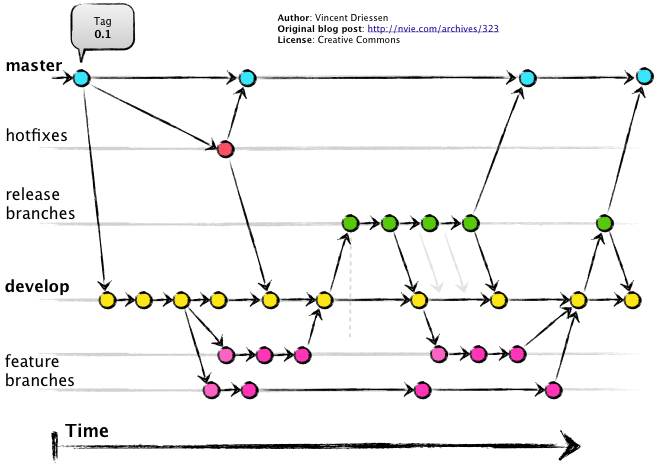
Why not?

Why not?
- Hell a lot of long-live branches.
- More than 1 is hell a lot.
- Too complicated.
- Too chaotic.
OneFlow advantages
- Single long-live branch, therefore simple.
- Clean history, therefore useful.
How can it look like?

GitFlow/OneFlow comparison
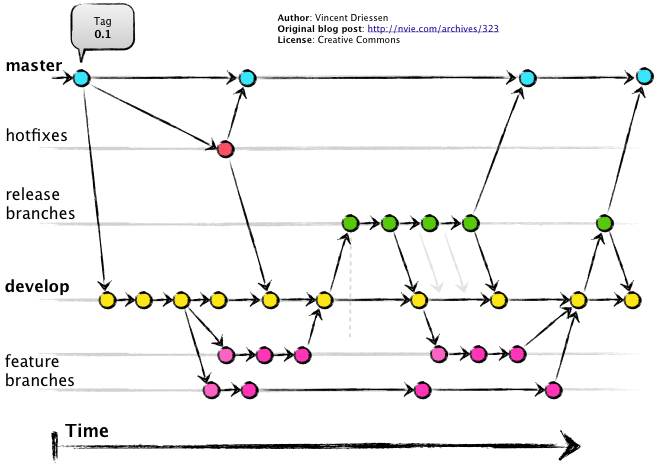

OneFlow: Main branch
- Only long-live branch.
- Let’s call it
master.
OneFlow: Feature branch
- New features and bugfixes for upcoming release.
Cooperation, can be push forced.
Checkout from
master.Merge to
master.
Feature branch picture
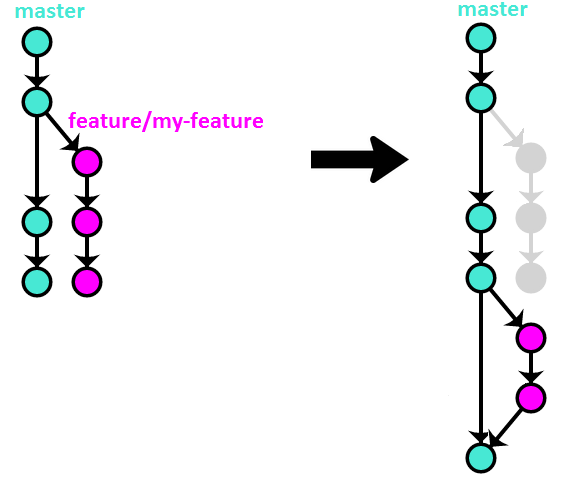
OneFlow: Release branch
Prepare project to be released.
Start from proper commit on
master.Merge to
master.
Release branch picture
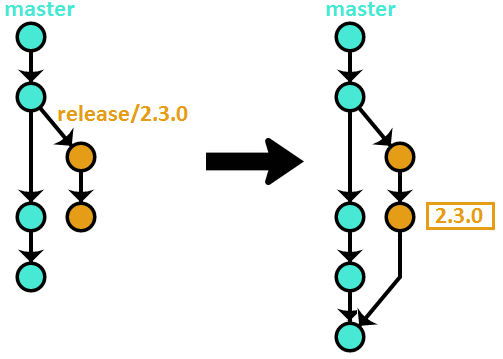
OneFlow: Hotfix branch
For critical defect solutions.
Start from last version tag.
Merge to
master.
Hotfix branch picture
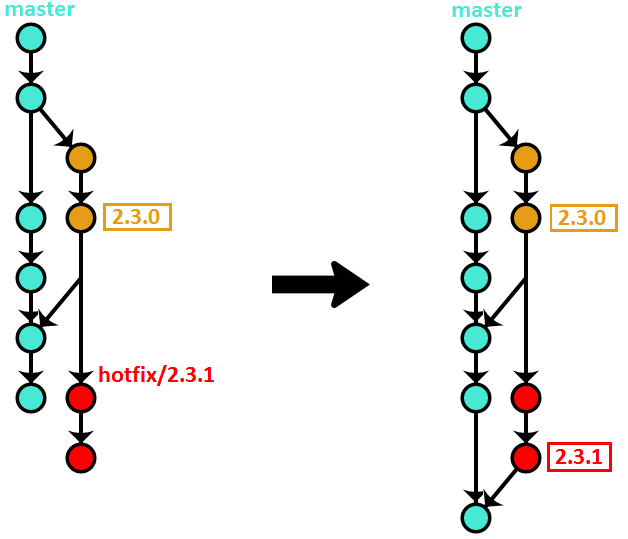
So, like that…
Licenses
Versioning
Branching model
- http://endoflineblog.com/oneflow-a-git-branching-model-and-workflow
- https://nvie.com/posts/a-successful-git-branching-model/